From Zero to 4,000 dribbble Followers: A Designer’s Portfolio Strategy
- Aya

- Aug 9, 2025
- 8 min read

What Is dribbble, the Portfolio Platform Where High-Level Creators Gather?
Have you heard of dribbble, a portfolio platform for designers?
Originally launched in 2009 by co-founders Dan Cederholm and Rich Thornett, dribbble began as an invite-only portfolio site where designers and creators could share their work.
I joined in 2019 after receiving an invitation. As of 2025, it’s been seven years since I started using dribbble.
I’ve been posting my personal projects at my own pace, receiving job offers and inquiries from clients around the world, and featuring it on my CV as one of my main portfolio platforms.
Because dribbble started as a strictly invite-only community, the quality of the work shared there tends to be very high.
I personally use it alongside Pinterest and Behance to draw inspiration from top creators worldwide and to study design trends from the best in the industry.

On dribbble, posting your work is called a “Shot”, and if you come across a great piece, you can leave a comment saying “Nice shot!”.
These unique expressions are inspired by the basketball featured in dribbble’s logo, which I find really charming.
Over the years, dribbble has evolved significantly. In the early days, you could only post single images, but now you can upload videos or multiple images as a gallery.
If you’re a Pro member, you can even sell your services directly on dribbble or browse and apply for job listings in the Marketplace. While keeping things simple, dribbble offers a well-rounded set of features that are especially useful for designers.
How I Reached 4,000 Followers on dribbble?
I’m Ayaka Fuji, a multidisciplinary designer from Japan, based in New Zealand, and I run a creative design studio called LITTLE FUJI.
I use various portfolio platforms, including dribbble, and at some point in 2025, I noticed that my follower count on dribbble had surpassed 4,000.

Compared to Behance, dribbble often features simpler “Shots” — sometimes just a single image, or a GIF or video with a short description — which is why I find it one of the easiest portfolio sites to post on.
Of course, the overall skill level on dribbble is very high, so I try to post only work that meets a certain quality.
But since joining in 2019, reaching 4,000 followers as a Japanese designer means my work has been seen by so many people, which makes me incredibly happy.
Looking back at my own Shots, I started with Daily UI 100, a project where you create a UI design based on a daily prompt for 100 days. At the time, I mainly posted personal projects made with Adobe XD and Illustrator.
Later, I began experimenting with After Effects, posting motion graphics and 2D animation work. In recent years, I’ve also been learning Blender, so I’ve shared 3D models and scenes created in Blender.
Most recently, I’ve been posting my work with Spline and Rive.
(Rive example work: You can click on and slide the button👇)
Reflecting on my profile now, I realize it’s almost like a visual timeline of my design career — each period showcases the skills I was focusing on at the time.
As a freelance designer and creator, I believe it’s essential to dedicate time outside of client work to create personal projects, explore new approaches, and continually refine your skills.
Creative design takes significant time and effort, but in the seven years since I joined dribbble, I’ve been self-taught, consistently creating, and always pushing myself to learn.
I’m proud of that, and I want to keep posting on dribbble with the same genuine curiosity and passion for making things.
Do We Need an Invitation to Create a dribbble Account?
As mentioned earlier, dribbble was originally a completely invite-only platform for designers.
About seven or eight years ago, it wasn’t uncommon to see posts on overseas social media saying “Free giveaway for dribbble invitation”, where existing dribbble members would offer free invites — and those posts would be flooded with messages from hopeful designers.
I first learned about dribbble around 2019 and created an account just to browse. At the time, if you weren’t invited, your account was view-only — you couldn’t post any Shots (design uploads).
One day, after liking and bookmarking works I admired, I suddenly received a message from an Indonesian designer, offering me a dribbble invitation.
I upgraded to a designer account and began posting my own work. My case might be a bit unusual. (To that designer who invited me back then — thank you!)
As of 2025, however, you can create a dribbble account without an invitation, and you can also post your work without one.
When dribbble was invite-only, that exclusivity gave it a certain prestige.
So, the change allowing anyone to post without an invite has sparked mixed opinions among creators.
That said, if you sign up without an invitation, your account will be a “Limited Account” with some restricted features.
I’ve compared my current Pro account with a newly created account to see the differences.

As you can see, with a Limited Account (one that hasn’t been invited), you can post your work, but there are several restrictions:
Your posted works can’t receive likes or be bookmarked
Other users can’t follow your account
Your work is visible only to logged-in dribbble users, and it won’t appear in public search results (such as Google)
You can’t send or receive feedback (comments)
In other words, with a Limited Account, the chances of your work being viewed are quite low.
It becomes a closed portfolio environment where you can’t gain followers or receive engagement.
What Is dribbble’s Paid Pro Plan?
On the other hand, with a Designer Account upgraded to the Pro Plan, additional features are unlocked to help designers connect more effectively with potential clients.

For $8 USD per month, a Pro account offers the following benefits:
No platform fees on projects contracted and paid through dribbble
Ability to set up a more detailed profile
Option to remove ads from the platform
Higher visibility for your posts, making them more likely to appear in top rankings
Recommended projects and clients tailored to your skills
Access to detailed analytics in your dashboard
The detailed analytics feature is particularly useful.
You can see which of your past works received the most engagement, track monthly views, likes, and comments, and use this data to predict trends — such as which types of posts are likely to gain more impressions on dribbble.
As a small extra touch, a “Pro” badge will also appear on your profile cover image.

I started using a Pro account last year as a trial, and considering that it’s $8 USD per month — or half the price if you pay annually — the cost isn’t much of a burden.
Many of the designers I admire and top creators I follow are also on Pro accounts, so for now, I’ve decided to keep using it and see how it goes.
For more details about dribbble’s Pro Plan, please refer to the official website below.
dribbble Pro Account 👉 https://dribbble.com/pro
How to Create a Designer Account Without an Invitation on dribbble
Even if you start on dribbble with a Limited Account (without receiving an invitation), you can still apply to upgrade to a free Designer Account.

As of now, there appear to be three main requirements:
Post your work
Complete your profile information
Fill out your work preferences settings, including your working style and professional experience
For posted work, the application page states “Our curation team to review your profile”, which means your profile will be reviewed by dribbble’s curation team.
The exact quality level required and the acceptance rate are not publicly disclosed, but if you plan to use dribbble seriously to receive job offers and project inquiries, it’s best to post work that can stand alongside the high-quality projects already featured on the platform.
Note: This information is accurate as of August 2025 and may be subject to change in future updates.
Portfolio Strategies for Designers Using dribbble
dribbble is a platform where high-level work from designers and creators around the world comes together.
Compared to Behance, it allows you to post even simple single images, making it a great tool for building your network if you aim to work globally as a designer.
When it comes to portfolio platforms for designers, there are many options — creating and managing your own website as an owned media channel, or using Instagram, X (Twitter), Pixiv, ArtStation, and Behance.
Among these, dribbble has a solid level of recognition across various creative industries and is widely used by designers worldwide.
From my personal observation, UI design, motion graphics, and illustration seem to be the most common types of work posted on dribbble.
In my own case, I’ve shared a wide variety of design work — including UI design, motion graphics, 3D design, web design, and PowerPoint presentation design.
When I checked my Top Shots (the works that received the most engagement in the analytics dashboard), many were UI designs from my Daily UI project that I worked on a few years ago.
I also had a piece rank among my top Shots that was created entirely from scratch — an illustration made in Adobe XD, then animated in After Effects. Despite its simplicity, it remains one of my favorite personal projects.
Infinite ikura (salmon roe)
In more recent Shots, a 3D isometric illustration animation I created in Spline 3D design shot.
Since likes are relatively rare on dribbble compared to the number of views, this was one of my most highly rated works in proportion to its view count.
Spline 3D Design : Colorful Abstract 3D Illustration With Interaction
Abot dribbble Updates in 2025
While dribbble can still lead to real client work, there’s been a recent update that many designers consider a step backward. The major change is that you can no longer include any external contact information or website links in any Shot.
In addition, even in direct messages, it’s no longer possible to include an email address. All communication and payments now have to be handled entirely within dribbble.
Perhaps dribbble is struggling financially and feels the need to monetize in this way, but this change — removing the ability to list any external contact information or websites — feels like a clear downgrade.
For example, with Spline or Rive projects, you could previously share a live preview URL of the actual scene.
Now, even URLs that don’t contain contact details are treated as third-party (non-dribbble) links, meaning they can’t be included when posting your work.
As a result, you can now only post images, videos, and text.
Many designers and creators appear to be leaving dribbble following this update. Restricting contact methods to only within the platform makes things far less convenient.
I’m more than happy to pay for the benefits of secure payments and networking opportunities that come from a platform-based community, but when a platform becomes this closed-off and restrictive, it inevitably shrinks its market and limits its usefulness — driving users away in the process.
You never know when updates like this might happen, and there’s always the possibility of a sudden service shutdown.
That’s why it’s more important than ever for designers and creators to maintain their own owned media portfolio and to avoid relying entirely on a single platform or social network.
Check out designer Ayaka Fuji’s dribbble portfolio here👇
For Rive interactive animation and Spline 3D design projects featured on dribbble, feel free to contact me anytime through the inquiry form.


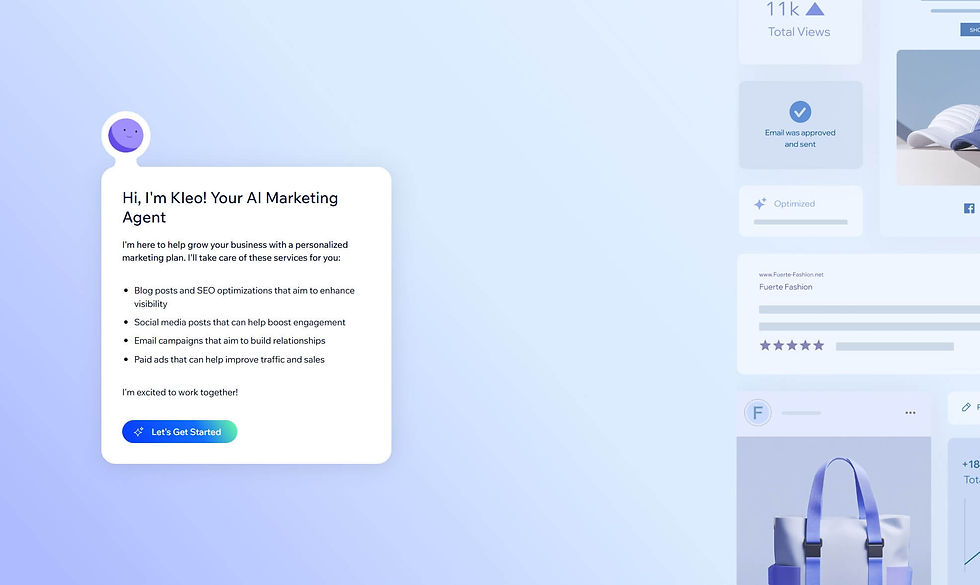


Comments